Access Youtube Video via Android app
Youtube video are provided with a distinct key like -
Thats It!
1. You need to download Youtube supporting library from here
and add paste it to the lib folder of app followed by adding it to gradle file as shown below.
compile files('libs/YouTubeAndroidPlayerApi.jar')
2. Sync your project
3. Once you have the key, add the below code in your activity-
if (YouTubeIntents.canResolvePlayVideoIntentWithOptions(this)) {
//Opens in the YouTube app in fullscreen and returns to this app once the video finishes
startActivity(
YouTubeIntents.createPlayVideoIntentWithOptions(context, video.getKey(), true, true)
);
}
//Opens in the YouTube app in fullscreen and returns to this app once the video finishes
startActivity(
YouTubeIntents.createPlayVideoIntentWithOptions(context, video.getKey(), true, true)
);
}
Thats It!
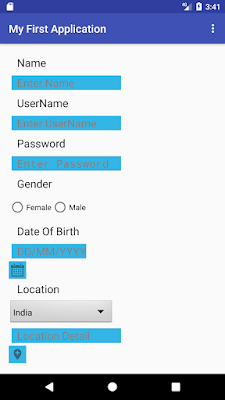
Comments
Post a Comment