Spinner helps you to display the set of data (collection). It allows teh data to be displayed in drop down fashion.
Example:
1. Lets define a static String array in Android XML file.
<?xml version="1.0" encoding="utf-8"?>
<resources>
<string-array name="countries">
<item>India</item>
<item>U.A.E.</item>
<item>Nepal</item>
<item>China</item>
<item>Australia</item>
<item>United States</item>
<item>Europe</item>
<item>United Kingdom</item>
<item>Australia</item>
<item>Canada</item>
<item>Japan</item>
<item>Singapore</item>
</string-array>
</resources>
2. Configure Spinner in your activity XML file.
<Spinner
android:id="@+id/location_spinner"
android:layout_width="wrap_content"
android:layout_height="wrap_content"
android:background="@android:drawable/btn_dropdown"
android:spinnerMode="dropdown" />
background attribute is used to define background for the Spinner. If not specified, the spinner will not be a defined background else if specified, will appear as below-
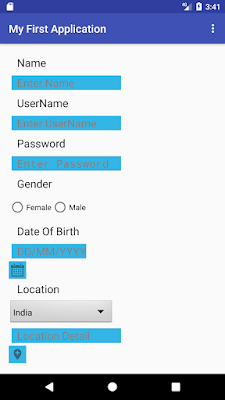 |
| With background |
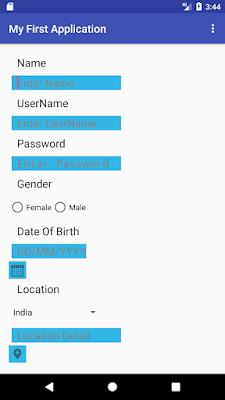 |
| without Background |
spinnerMode attribute is used to control the fashion in which the dataset should be displayed. That is, dropdown or dialog. In case of 'dropdown', the values will be shown in dropdown fashion and in case of 'dialog', the values will be shown in a dialog box [values are not shown as attached items to the field holder (spinner)],
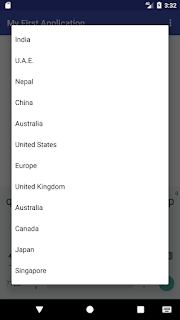 |
| attribute = 'dialog' |
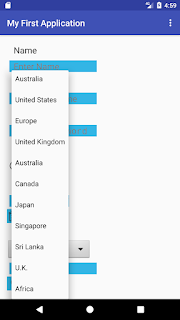 |
| attribute='dropdown' |
3. Configuring the Spinner in Java
private void initialiseLocationSpinner() {
Spinner dropdownSpinner = (Spinner)findViewById(R.id.location_spinner);
// Spinner element
String[] items = getResources().getStringArray(R.array.countries);
// Creating adapter for spinner
ArrayAdapter<String> dataAdapter = new ArrayAdapter<String>(this, android.R.layout.simple_spinner_item, items);
// Drop down layout style
dataAdapter.setDropDownViewResource(android.R.layout.simple_spinner_dropdown_item);
// attaching data adapter to spinner
dropdownSpinner.setAdapter(dataAdapter);
// Spinner click listener
dropdownSpinner.setOnItemSelectedListener(new AdapterView.OnItemSelectedListener() {
@Override
public void onItemSelected(AdapterView<?> parent, View view, int position, long id) {
// On selecting a spinner item
String item = parent.getItemAtPosition(position).toString();
// Showing selected spinner item
Toast.makeText(parent.getContext(), "Selected: " + item, Toast.LENGTH_LONG).show();
}
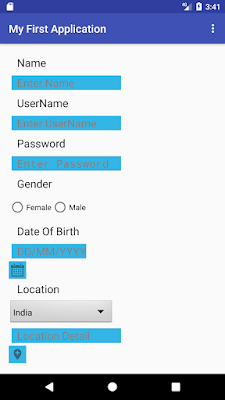
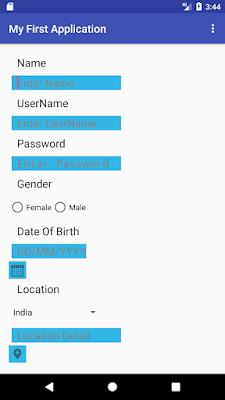
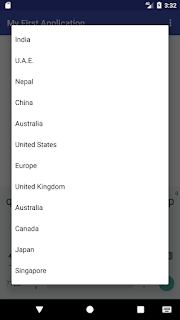
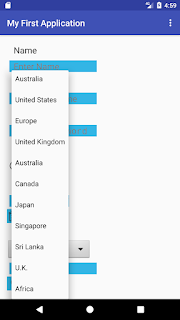
Comments
Post a Comment