Issue : Gradle Plugin Version is not in sync with Android version
1. On execution of your android application, if the below issue occurs - Gradle Plugin Version is not in sync with Android version
2. This means you need to update your gradle version.
3. In order to resolve the problem
2. This means you need to update your gradle version.
3. In order to resolve the problem
- Open Android studio
- Go to File -> Project Structure -> ProjectHere you will see, version of Gradle and Android-
4. In order to change that the version, go to below mentioned link-
Here, you will see the compatible versions given in tabular format-
5. Update the Gradle version as suitable.
6. After updating, Android Studio will start syncing process.
7. Go ahead and run your application.
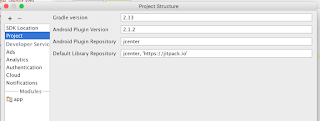

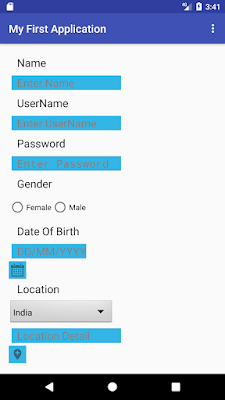
Comments
Post a Comment